ApplicationSetting
外部設定ファイル ApplicationSetting.xml を読み込んでアプリケーションに反映できます。xml は MonoBehaviour の Awake() で読み込まれるため、Start() 以降のタイミングで利用することができます。
namespace GarageKit
public class ApplicationSetting : MonoBehaviour
Inheritance
ApplicationSetting -> MonoBehaviour
Inspector
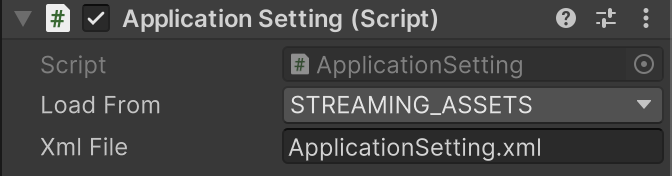
Properties
| member | type | description |
|---|---|---|
| loadFrom | XML_FROM | xml ファイルの読み込み先 |
| xmlFile | string | xml ファイル名 |
Enums
XML_FROM
| enums | description |
|---|---|
| STREAMING_ASSETS | StreasmingAssets フォルダ |
| PROJECT_DIRECTORY | プロジェクトフォルダ |
| CURRENT_WORK_DIRECTORY | カレントフォルダ |
Static Methods
シングルトンインスタンスの取得
public static ApplicationSetting Instance { get; }
Methods
xml 生データテーブル
public Dictionary<string, string> RawData { get; }
データ有効確認
public bool IsValid { get; }
xml 読み込み完了コールバック
public Action OnLoadXML
xml 読み込み
public void LoadXML()
xml 項目名から string 値の取得
public string GetString(string key, string defaultValue = "")
xml 項目名から bool 値の取得
public bool GetBool(string key, bool defaultValue = false)
xml 項目名から int 値の取得
public int GetInt(string key, int defaultValue = 0)
xml 項目名から float 値の取得
public float GetFloat(string key, float defaultValue = 0.0f)
xml 項目名から string 配列の取得
public string[] GetStringArray(string key, string separator = ",")
xml 項目名から int 配列の取得
public int[] GetIntArray(string key, string separator = ",", int defaultValue = 0)
xml 項目名から float 配列の取得
public float[] GetFloatArray(string key, string separator = ",", float defaultValue = 0.0f)
xml 項目名から bool 配列の取得
public bool[] GetBoolArray(string key, string separator = ",", bool defaultValue = false)
xml 項目名からフォーマット定義された DateTime 値の取得
public DateTime GetFormattedDateTime(string key, string format = "HH:mm:ss")
xml 項目名から DateTime 値の取得
public DateTime GetDateTime(string key)
xml 項目名から Vector3 値の取得
public Vector3 GetVector3(string key, string separator = ",", Vector3 defaultValue = default(Vector3))
xml 項目名から Vector2 値の取得
public Vector2 GetVector2(string key, string separator = ",", Vector2 defaultValue = default(Vector2))
xml 項目名から RGB 0.0-1.0 として Color 値の取得
public Color GetColor(string key, string separator = ",", Color defaultValue = default(Color))
xml 項目名から RGB 0-255 として Color 値の取得
public Color GetColor255(string key, string separator = ",", Color defaultValue = default(Color))
Example
- /Scenes/Examples/ApplicationSettingExample.unity
bool isDebug = ApplicationSetting.Instance.GetBool("IsDebug");
int gameTime = ApplicationSetting.Instance.GetInt("GameTime");
string text = ApplicationSetting.Instance.GetString("Text");
- StreamingAssets/ApplicationSetting.xml
<?xml version="1.0" encoding="utf-8"?>
<data>
<item name="IsDebug" value="true"/>
<item name="GameTime" value="10"/>
<item name="Text" value="this is test."/>
</data>