SoundManager
音声機能を管理します。再生に必要な AudioSource は内部で自動生成されて管理されます。
namespace GarageKit
public class SoundManager : ManagerBase
Inheritance
SoundManager -> ManagerBase -> MonoBehaviour
Inspector
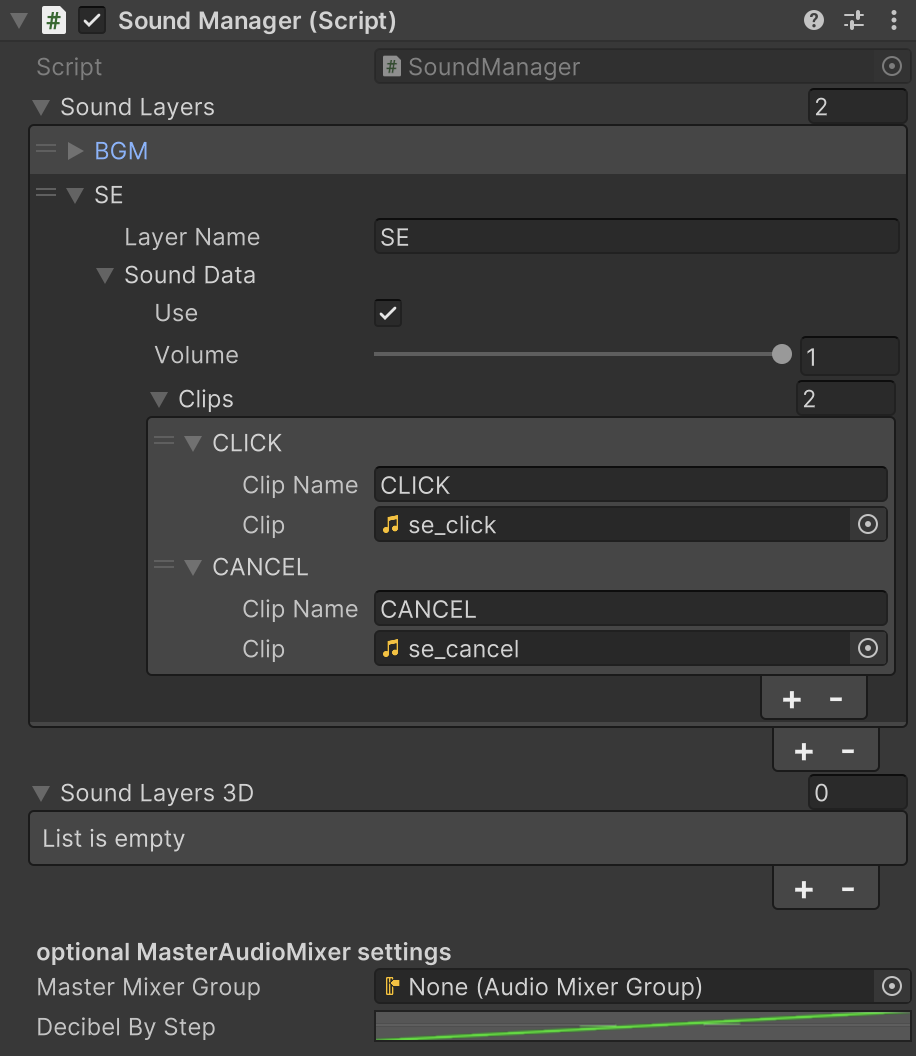
Properties
| member | type | description |
|---|---|---|
| soundLayers | List<SoundLayerData> | サウンド設定 |
| soundLayers3D | List<Sound3DLayerData> | 3D サウンド設定 |
| SoundLayers | Dictionary<string, SoundLayerData> | サウンド設定レイヤー名でのテーブル |
| SoundLayers3D | Dictionary<string, Sound3DLayerData> | 3D サウンド設定レイヤー名でのテーブル |
| masterMixerGroup | AudioMixerGroup | オプション: マスターミキサーグループ |
| decibelByStep | AnimationCurve | オプション: マスター音量のステップ調整用カーブ |
Methods
音声レイヤーの追加
public void AddLayer(SoundLayerData layer)
音声レイヤーに音声クリップの追加
public void AddClip(string layerName, string clipName, AudioClip clip)
音声の再生
public void Play(string layerName, string clipName, bool overlap = false)
public void Play(string layerName, string clipName, bool overlap, bool loop, bool asOneShot)
音声レイヤーの再生状態確認
public bool IsPlay(string layerName)
音声の再生停止
public void Stop(string layerName = "")
全音声の再生停止
public void StopAll(string layerName = "")
3D 音声レイヤーの追加
public void AddLayer3D(Sound3DLayerData layer)
3D 音声レイヤーに 3D 音声ソースの追加
public void AddSource3D(string layerName, string sourceName, AudioSource source)
3D 音声の再生
public void Play3D(string layerName, string sourceName, bool overlap = false)
public void Play3D(string layerName, string sourceName, bool overlap, bool loop, bool asOneShot)
3D 音声レイヤーの再生状態確認
public bool IsPlay3D(string layerName, string sourceName)
3D 音声の再生停止
public void Stop3D(string layerName = "", string sourceName = "")
全 3D 音声の再生停止
public void Stop3DAll(string layerName = "")
全音声のフェードイン
public void FadeInAllSound(float time = 1.0f)
全音声のフェードアウト
public void FadeOutAllSound(float time = 1.0f)
指定音声のフェード
public void Fade(string layerName, float fromVol, float toVol, float time)
指定 3D 音声のフェード
public void Fade3D(string layerName, string sourceName, float fromVol, float toVol, float time)
マスター音量ボリュームの設定
public void SetMasterVol(float vol, string exposeProperty = "MasterVolume")
マスター音量ボリュームの1ステップアップ
public void MasterVolUp(string exposeProperty = "MasterVolume")
マスター音量ボリュームの1ステップダウン
public void MasterVolDown(string exposeProperty = "MasterVolume")
Example
// 通常再生
AppMain.Instance.soundManager.Play("SE", "CLICK");
// オーバーラップ無しでループ再生
AppMain.Instance.soundManager.Play("BGM", "CLIP", false, true);
SoundClipData
クリップ情報の構造体
namespace GarageKit
[Serializable]
public class SoundClipData
Properties
| member | type | description |
|---|---|---|
| clipName | string | クリップ名 |
| clip | AudioClip | オーディオクリップ |
SoundData
サウンド情報の構造体
namespace GarageKit
[Serializable]
public class SoundData
Properties
| member | type | description |
|---|---|---|
| use | bool | 利用の有無 |
| volume | float | 音量ボリューム |
| clips | List<SoundClipData> | クリップ情報リスト |
SoundLayerData
レイヤー情報の構造体
namespace GarageKit
[Serializable]
public class SoundLayerData
Properties
| member | type | description |
|---|---|---|
| layerName | string | レイヤー名 |
| soundData | SoundData | サウンド情報 |
Methods
レイヤーごとの処理の無効化設定
public bool IgnoreAllMethod { get; set; }
SoundSourceData
3D サウンドソース情報の構造体
namespace GarageKit
[Serializable]
public class SoundSourceData
Properties
| member | type | description |
|---|---|---|
| sourceName | string | 3D サウンドソース名 |
| source | AudioSource | オーディオソース |
Sound3DData
3D サウンド情報の構造体
namespace GarageKit
[Serializable]
public class Sound3DData
Properties
| member | type | description |
|---|---|---|
| use | bool | 利用の有無 |
| volume | float | 音量ボリューム |
| sources | List<SoundSourceData> | 3D サウンドソース情報リスト |
Sound3DLayerData
3D レイヤー情報の構造体
namespace GarageKit
[Serializable]
public class Sound3DLayerData
Properties
| member | type | description |
|---|---|---|
| layerName | string | レイヤー名 |
| soundData | Sound3DData | サウンド情報 |
Methods
レイヤーごとの処理の無効化設定
public bool IgnoreAllMethod { get; set; }